Deliver to UAE
IFor best experience Get the App
![Lightning to HDMI Adapter Cable, Lightning Digital AV Adapter for iPhone 8/7/6/5 Series, Pad Air/mini/Pro, HDTV Adapter 1080P [Support IOS 10.3 up to IOS 11-Lightning Charging Port Must Be Connected] (white)](https://images-eu.ssl-images-amazon.com/images/I/41ZR2oomFxL.jpg)




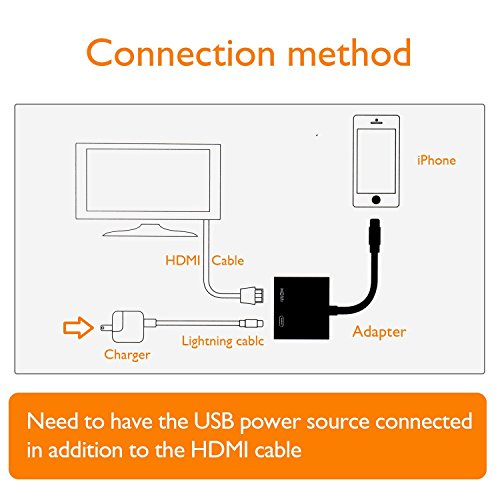


Here are the steps when use the lightning to hdmi cable: Step 1: Please connect the HDMI female port to HDTV. Step 2: Very important: Please make sure the lightning female port connect to the charging power supply, if not , the item will not work! (Strongly recommended apple USB cable and adapter). Step 3: Please Keep 3-5 seconds to automatic Identificate devices. This product is suitable with iPhone display devices. iPhone 8 / iPhone 8 Plus iPhone 7 / iPhone 7 Plus iPhone 6S / 6S Plus iPhone 6 / 6 Plus iPhone 5 / 5C / 5S iPad mini 2 / 3 / 4 iPad air 2 / 3 / 4 / 5 New iPad .iPad ProPlease Note: Not Support iPhoneX Please kindly note: 1 the lightning to HDMI cable can support YouTube/ Office/ Safari/ Chrome/ FaceTime, While NOT support NETFLIX / amazon Video/ DIRECTV/ hulu. 2 please make sure the charging interface must be connected to the charging power supply, and the voltage of the power supply will be 5V, The current of the power supply will be 1A or 2 A 3 Please Note: The adapter will get a little hot when using but it's NORMAL and SAFE. 4 The lightning to HDMI cable can support the pictures in the format below: BMP and JPEG. 5 if the lightning interface and the HDMI interface have dust, Please clear it before use Features Support iPhone audio/video signal convert into HD digital signal to alI TVs with HDMI ports. Resolution: 480p, 720p, 1080p Support all formats of audio and video
Trustpilot
1 week ago
4 days ago