Deliver to UAE
IFor best experience Get the App



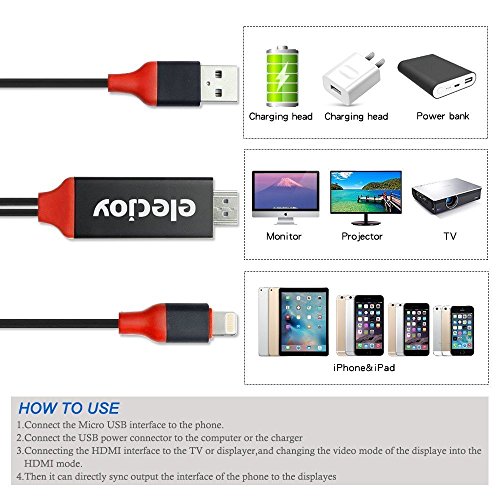




How to operate: You have to make sure all cords are connected or they will not work. 1. Plug the HDMI connector to the TV (Projector/Monitor) hdmi port. 2. Connect the USB cable to a power adapter(at least 5V 1A) to supply power for the HDMI connector. if not, the product will not work. (User had better use the original adapter) 3. Plug your iPhone' data cable to the cable's one connector and your iPhone. (User had better use the original data cable) 4. Then the phones screen will pop out a "Trust" option, just click it. 5. Wait for a few seconds for initialization, the screen of your iPhone/iPad will be shown on TV. Features : 1. iPhone 8/ 8plus/ iPhone7 /7 Plus/ iPhone 6 / 6 Plus / iPhone 5 / 5C / 5S/ , iPad mini 2 / 3 / 4 , iPad air 2 / 3 / 4 / 5, New iPad iPad Pro Please note: Not Support iPhoneX 2. Most of Apps Support, YouTube/ Office/ Safari/ Chrome/ FaceTime, and more on your Apple Devices; While NOT support NETFLIX / amazon Video/ DIRECTV/ hulu. 3. Support iPhone audio/video signal convert into HD digital signal to alI TVs with HDMI ports. 4. Resolution: 480p, 720p, 1080p 5. Support all formats of audio and video 6. Plug and Play, easy to usePLEASE NOTE: It can support YouTube/ Office/ Safari/ Chrome/ FaceTime, While NOT support NETFLIX / amazon Video/ DIRECTV/ hulu. And may not support paid videos in the app!! The adapter will get a little hot when using but it's NORMAL and SAFE. If for any reason you are not satisfied, please do not hesitate to contact us. We will try our best to make it right for you ASAP.
Trustpilot
1 week ago
1 month ago